While the country is on lockdown, we’ve all been spending more time online. Most websites have accessibility features, but they don’t always work with your devices, especially if they haven’t been modified, so we’ve compiled a few tips to help make technology work better for you.
Make your phone/tablet more accessible
If you’re using a device that runs iOS, in other words, an Apple device, there are plenty of accessibility options for you to use, but they aren’t always in the most obvious place.
Firstly, there is an option for you to align the keyboard to the left or right making it much easier to type using just one hand, simply press and hold the emoji button on the phone’s keyboard and voila!
The best place to find the accessibility features are in the settings. iPhones and other devices have various options here which include inverting or greyscaling the screen to make it easier to read, the ability to zoom in on apps and messages and programmes to help with answering calls, noise reduction and more.
Social networks
Social networking apps and their web based versions have added a number of accessibility features. If you are sensitive to lights or have visual impairments, you’ll know it’s easier to see words on a darker background. To help with this, a dark mode has been introduced, you can set this up on both the desktop version by heading to your settings and on your mobile devices. Some networks even allow you to choose how dark you have your display.
Do you have any other tips for making using the web easier? You can let us know on Facebook and Twitter.


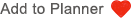 to add an item to your Itinerary basket.
to add an item to your Itinerary basket.


